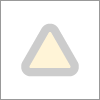Hi Ketta
I'd suggest click into that particular payslip, and review its delivery status shown. If it's set to 'to be printed' then it will not appear under the 'To be emailed' list. If it's 'Already printed or sent', from your screenshot window, click on 'Advanced Filters' then untick the option 'Unprinted or Unsent Pay Slips only'. Once updated the payslip will re-appear under the To be Printed and To be Emailed tab depending on its original delivery method.
I noticed that you mentioned remittance advice, if it was a purchase transaction recorded, then please go to the Purchases command centre and use 'Print/Email Remittance Advices' instead. I hope this helps.