Thank you for visiting our Partner Zone. This area is an exclusive space for MYOB Partners. Find out how to Partner with MYOB.
- MYOB Community
- MYOB Business
- MYOB Business: Getting Started
- MYOB Business: Sales and Purchases
- MYOB Business: Banking
- MYOB Business: Payroll & MYOB Team
- MYOB Business: Accounting & BAS
- MYOB Business: Reports
- MYOB Business: Inventory
- AccountRight
- The AccountRight Blog
- AccountRight: Getting Started
- AccountRight: Sales and Purchases
- AccountRight: Banking
- AccountRight: Payroll
- AccountRight: Accounting & BAS
- AccountRight: Reports
- AccountRight: Inventory and Multi Currency
- AccountRight: Import/Export & Integrations
- New Zealand
- New Zealand Payroll
- New Zealand GST
- MYOB Advanced
- Advanced: Finance
- Advanced: Sales and Purchases
- Advanced: Staff and Payroll
- Advanced: Construction
- Advanced: Dashboard and Reporting
- Advanced: Integrations and Customisations
- Advanced: General
- MYOB EXO
- MYOB EXO Business
- MYOB EXO Employer Services
- More
- Other MYOB Software
- Product Ideas
- MYOB Business Browser Ideas
- Desktop Ideas
- Accountants & Bookkeepers
- Admin Tasks & General Discussions
- MYOB Accountants Office & Accountants Enterprise
- MYOB Practice (PM/DM)
- MYOB Practice BAS
- Forum Hub
- Welcome to the Community
- MYOB Announcements
- Students & Educators
- Student-Hub
- MYOB Learning Library & Links
- MYOB Community
- >
- AccountRight
- >
- AccountRight: Sales and Purchases
- >
- Invoice Reminders coming up blank
- Subscribe to RSS Feed
- Mark Topic as New
- Mark Topic as Read
- Float this Topic for Current User
- Bookmark
- Subscribe
- Printer Friendly Page
Invoice Reminders coming up blank
Some of the links and information provided in this thread may no longer be available or relevant.
If you have a question please start a new post.
- Mark as New
- Bookmark
- Subscribe
- Subscribe to RSS Feed
- Permalink
- Report Inappropriate Content
October 2022
October 2022
Re: Invoice Reminders coming up blank
Thanks for the explaination - I can now log in this way to set up reminders in the new contacts but it is a pain for sure
Looking forward to you fixing this MYOB!
- Mark as New
- Bookmark
- Subscribe
- Subscribe to RSS Feed
- Permalink
- Report Inappropriate Content
October 2022
October 2022
Re: Invoice Reminders coming up blank
Having the same issue.
Please provide an update once this is rectified on the desktop version.
- Mark as New
- Bookmark
- Subscribe
- Subscribe to RSS Feed
- Permalink
- Report Inappropriate Content
October 2022
October 2022
Re: Invoice Reminders coming up blank
Will MYOB be resolving this issue as I have tried the work around like many others with no luck ?
- Mark as New
- Bookmark
- Subscribe
- Subscribe to RSS Feed
- Permalink
- Report Inappropriate Content
October 2022
October 2022
Re: Invoice Reminders coming up blank
Come on MYOB. How can something just break overnight and not be an overnight fix? You got my hopes up by releasing another update but noooooo still broken. Having to log into the browser as well as my normal file is ridiculous. Having to do this in the browser is not encouraging me to use the browser for everything if that is your plan. The locations of save buttons are not intuitive. I haven't found anything in the browser version that I like more than the desktop app yet. Except that this feature works there.
As others have asked, could we please have some confirmation that MYOB is actually planning to fix this and not leave us using the cumbersome workaround indefinitely?
- Mark as New
- Bookmark
- Subscribe
- Subscribe to RSS Feed
- Permalink
- Report Inappropriate Content
October 2022
October 2022
Re: Invoice Reminders coming up blank
I am having the same issue!!!
I have spent hours waiting on chat to speak to someone for the past week, with no response from anyone. I just called and sat on hold for 25mins, before hanging up.
Pathetic customer service if you ask me, both on chat, on the phone and also on here. How has no one been able to respond or fix this issue yet???
- Mark as New
- Bookmark
- Subscribe
- Subscribe to RSS Feed
- Permalink
- Report Inappropriate Content
October 2022 - last edited October 2022
October 2022 - last edited October 2022
Re: Invoice Reminders coming up blank
I am logged into the app and I cannot find where to go for the workaround of this issue.
Where is Sales Settings located???
- Mark as New
- Bookmark
- Subscribe
- Subscribe to RSS Feed
- Permalink
- Report Inappropriate Content
October 2022 - last edited October 2022
October 2022 - last edited October 2022
Re: Invoice Reminders coming up blank
Hi @Ames_ It's not a phone app, but a website with the address app.myob.com.
If that's where you are, click on your company name top right and you'll see Sales Settings as an option.
If you want to turn on/off for individual customer, go to contacts and find that contact then reminder settings
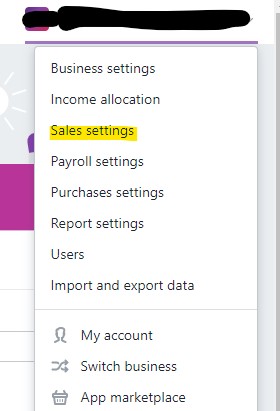
- Mark as New
- Bookmark
- Subscribe
- Subscribe to RSS Feed
- Permalink
- Report Inappropriate Content
October 2022
October 2022
Re: Invoice Reminders coming up blank
Yes perfect - thanks for your help!
Hopefully MYOB just fixes the actual issue.
- Mark as New
- Bookmark
- Subscribe
- Subscribe to RSS Feed
- Permalink
- Report Inappropriate Content
October 2022
October 2022
Re: Invoice Reminders coming up blank
MYOB, when is thsi fixed?
- Mark as New
- Bookmark
- Subscribe
- Subscribe to RSS Feed
- Permalink
- Report Inappropriate Content
October 2022
October 2022
Re: Invoice Reminders coming up blank
Yes same thing happening here for a few weeks. Can we get this sorted ASAP MYOB thank you.
Didn't find your answer here?
Related Posts
|
4
|
560
|
|||
|
12
|
893
|
|||
|
24
|
901
|
|||
|
by
Joleda
December
7
802
|
7
|
802
|
||
|
1
|
391
|