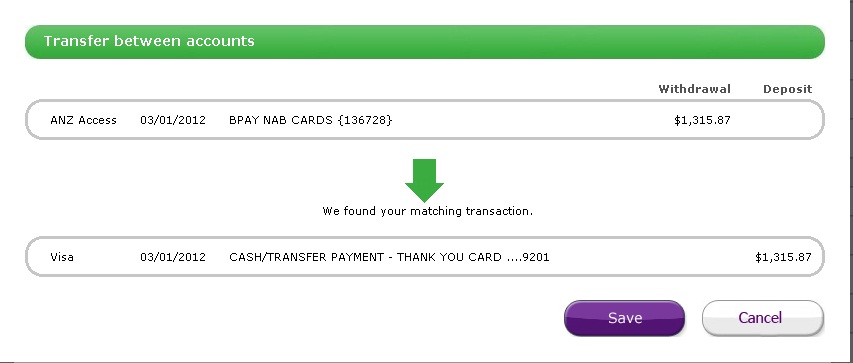6 Comments
- Richard_PuffeTrusted User
Hi JeremyTM,
No need to create allocation rules for Bank Transfers.
We hope to release either late this week or early next week a new feature which will make bank transfers a breeze to deal with.
Below are some screen shots of the new feature (undergoing final QA at the moment). If you can't wait a week (hopefully less), then you will need to manually create bank transfer transactions.
Below is the new option where you can sort all your transactions (regardless of which bank/credit card account) ion date order which makes it really easy to see transfers.
Below is the new Bank Transfer screen
I have many transfers in my own personal account and I am waiting for this feature to go live so I can complete them. It will take approx 5-10 seconds each transfer which is a huge time improvement on the current manual bank transfer process.
Thanks
- StevePickFormer StaffStatus changed:DonetoOpen
- BWPandaExperienced Cover User
I'm using MYOB AccountRight Plus and I can't see a way to create a rule to transfer between accounts... When I click New > Transaction Rule next to a bank feed transfer transaction, it brings up the New Spend Money Rule window.
This feature would be a welcome addition to bank feeds!
- Matthew_WMYOB Staff
Hi BWPanda, this is the Live Accounts Ideas Exchange, where people can suggest things that they would like to see added to our Live Accounts product. To suggest this to be added into AccountRight, you can post it on the AccountRight Ideas Exchange, I'm sorry for the confusion on this point.
- BWPandaExperienced Cover User
Thanks Matthew_W, idea added for Account Right here: http://community.myob.com/t5/AccountRight-Idea-Exchange/Allow-setting-up-Bank-Feeds-Rules-for-transfers/idi-p/223929
- CloverQFormer StaffStatus changed:OpentoDone
If you have bank feeds set up for both of the bank accounts involved in the transfer, Essentials Accounting will automatically pair them up as possible matches. In the new banking experience there a separate tab 'Transfer', which allows you to approve the matches.