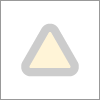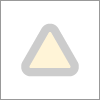Sammy8
2 years agoContributing User
ATO reporting category is required for all wage categories
Trying to reverse a payslip but keep receiving error message "ATO reporting category is required for all wage categories" upon recording reversal. I've check all wage categories which have been allocated. I have noticed going into that employee's 'Payroll details' ; 'Salary and wages' that the 'Base Salary' item has a 'i' next to it, does this mean anything? Hovering over this, it says "All salaried employees must be link to the Base Salary wage pay item" I"ve also gone through the STP Phase 2 and completed this as well. So I can't quite work out why I can process this reversal. Help! I need to reverse a few payroll items first before I can continue with normal payroll. Thanks...