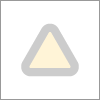Muu16
2 years agoUser
Remove showing of overdue date
Hi Team,
I want to remove overdue dates of supplier and customers appear in System.
I put supplier invoices in tray .
All invoice are already paid before overdue date but overdue dates are still show ion the Dashboard.
Could you help me , please?
Thanks,
Muu