Thank you for visiting our Partner Zone. This area is an exclusive space for MYOB Partners. Find out how to Partner with MYOB.
- MYOB Community
- MYOB Business
- MYOB Business: Getting Started
- MYOB Business: Sales and Purchases
- MYOB Business: Banking
- MYOB Business: Payroll & MYOB Team
- MYOB Business: Accounting & BAS
- MYOB Business: Reports
- MYOB Business: Inventory
- AccountRight
- The AccountRight Blog
- AccountRight: Getting Started
- AccountRight: Sales and Purchases
- AccountRight: Banking
- AccountRight: Payroll
- AccountRight: Accounting & BAS
- AccountRight: Reports
- AccountRight: Inventory and Multi Currency
- AccountRight: Import/Export & Integrations
- New Zealand
- New Zealand Payroll
- New Zealand GST
- MYOB Advanced
- Advanced: Finance
- Advanced: Sales and Purchases
- Advanced: Staff and Payroll
- Advanced: Construction
- Advanced: Dashboard and Reporting
- Advanced: Integrations and Customisations
- Advanced: General
- MYOB EXO
- MYOB EXO Business
- MYOB EXO Employer Services
- More
- Other MYOB Software
- Product Ideas
- MYOB Business Browser Ideas
- Desktop Ideas
- Accountants & Bookkeepers
- Admin Tasks & General Discussions
- MYOB Accountants Office & Accountants Enterprise
- MYOB Practice (PM/DM)
- MYOB Practice BAS
- Forum Hub
- Welcome to the Community
- MYOB Announcements
- Students & Educators
- Student-Hub
- MYOB Learning Library & Links
- MYOB Community
- >
- MYOB Business
- >
- MYOB Business: Sales and Purchases
- >
- Sales - Date of Invoice
- Subscribe to RSS Feed
- Mark Topic as New
- Mark Topic as Read
- Float this Topic for Current User
- Bookmark
- Subscribe
- Printer Friendly Page
Sales - Date of Invoice
- Mark as New
- Bookmark
- Subscribe
- Subscribe to RSS Feed
- Permalink
- Report Inappropriate Content
March
March
Sales - Date of Invoice
Just wondering why I now cannot see the full date when searching a customer and their invoices.
Regardless of whether I increase or decrease the screen size, the date is appearing as 04/03/20.. and thats it.
All other columns seem to have been increased, but isnt the date an important factor when searching ?
I would have put an example here, but cannot paste from the snipping tool - cause the next response from MYOB is can you show us what you mean ?
- Mark as New
- Bookmark
- Subscribe
- Subscribe to RSS Feed
- Permalink
- Report Inappropriate Content
March
March
Re: Sales - Date of Invoice
We completely understand your issue with the date & invoice number not fully appearing on the screen and this issue has been resolved now. If you are still experiencing any difficulties, do let us know and we can look into this further.
Regards
Priya Selvaraj
MYOB Community Forum
Online Help| Forum Search| my.MYOB| Download Page
Did my answer help?
Accept it as a Solution
Leave a to tell others
- Mark as New
- Bookmark
- Subscribe
- Subscribe to RSS Feed
- Permalink
- Report Inappropriate Content
March
March
Re: Sales - Date of Invoice
Hi @cleanoptions,
Thanks for your post.
My apologies for the delay in response. The Invoices page (Sales menu > Invoices) lists all of the invoices you’ve entered into MYOB. In the top-right corner of the screen, you'll see a snapshot of the total value of your invoices, the balance due, and how much is overdue. Details of each invoice are shown, including the invoice number, customer, and amount due. To find an invoice, use the filters across the top of the page. See the sample screenshot below:
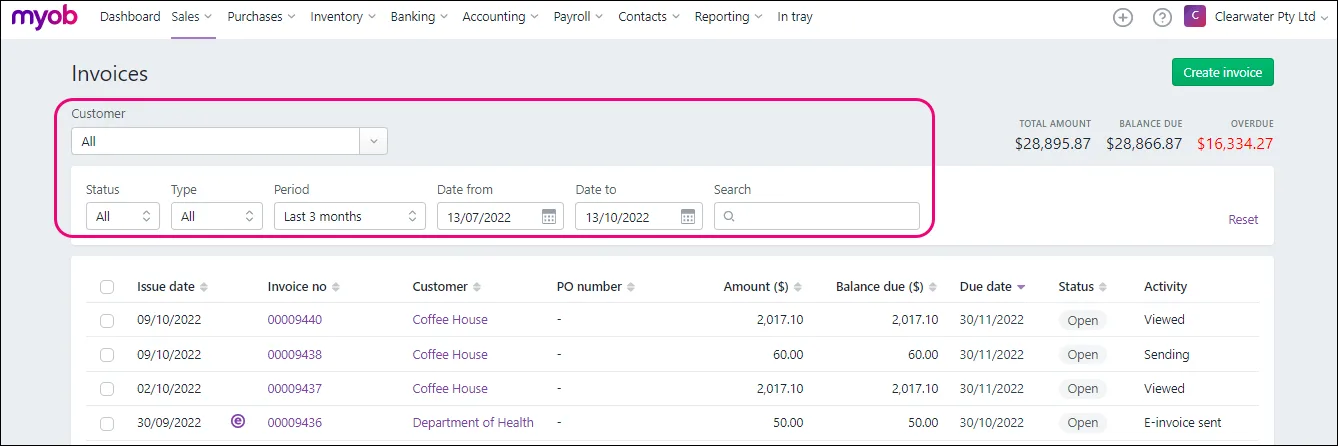
You may use the search box to enter all or part of the customer's name, invoice number, or amount. As you type, matching invoices are shown. If searching gives you lots of results, click a column heading to sort by that column. Lastly, to view an invoice's details, including the specific date, you may click its invoice number. We recommend checking out this helpful article and viewing invoices for more information and instructions.
Please note that the display can be changed to fit different screen sizes, especially on smaller mobile or tablet screens. This could potentially affect how the date is displayed on your end.
Feel free to post again anytime you require further assistance.
Otherwise, if my response has answered your inquiry, please click "Accept as Solution" to help other users find this.
Kind regards,
Shella
Online Help| Forum Search| my.MYOB| Download Page
Did my answer help?
Accept it as a Solution
Leave a to tell others
- Mark as New
- Bookmark
- Subscribe
- Subscribe to RSS Feed
- Permalink
- Report Inappropriate Content
March
March
Re: Sales - Date of Invoice
Hi Shella_A
Please see the previous reply to my query.
Also, you completely missed the point of my query.
- Mark as New
- Bookmark
- Subscribe
- Subscribe to RSS Feed
- Permalink
- Report Inappropriate Content
March
March
Re: Sales - Date of Invoice
Hi @cleanoptions,
Thanks for your response.
I understand that you're still facing issues, and the previous solutions provided did not resolve your problem. We recommend using a different browser for this. However, if you're still getting the same date result incomplete on your screen, may we request a screenshot of it for reference so that we can investigate it further?
Please note to hide any important details included in the screenshot before posting it here in the forum.
We're looking forward to your response.
Thanks,
Shella
Online Help| Forum Search| my.MYOB| Download Page
Did my answer help?
Accept it as a Solution
Leave a to tell others
- Mark as New
- Bookmark
- Subscribe
- Subscribe to RSS Feed
- Permalink
- Report Inappropriate Content
March
March
Re: Sales - Date of Invoice
Again you have missed the point and my response.
As previously advised, please see the previous response to my original query:
We completely understand your issue with the date & invoice number not fully appearing on the screen and this issue has been resolved now. If you are still experiencing any difficulties, do let us know and we can look into this further.
Regards
Priya Selvaraj
Didn't find your answer here?
Related Posts
|
by
BareBeauty
3 weeks ago
8
207
|
8
|
207
|
||
|
by
Legends1
a month ago
0
122
|
0
|
122
|
||
|
0
|
98
|
|||
|
8
|
539
|
|||
|
9
|
535
|