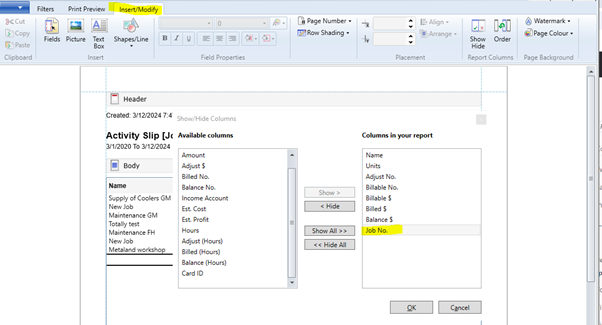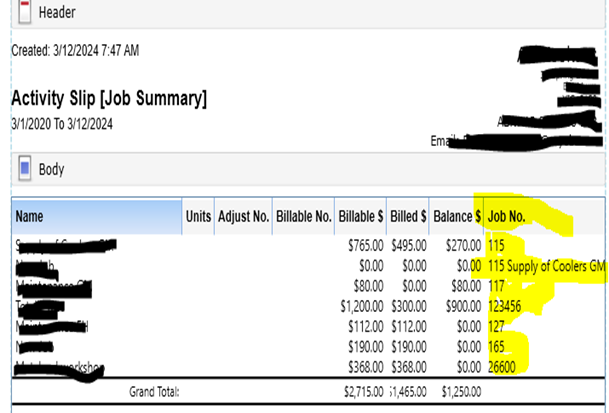Katie_P_
1 year agoMember
Job Number not showing in Time Billing reports
We use timesheets and job numbering for payroll and every single entry has a job allocated to it. However, when we run the Time Billing reports, such as Activity Log Detail, Job Slip Summary or Job Slip Detail the job numbers do not show in the report.
Is there a setting missing somewhere that is stopping these reports from working?