Forum Discussion
3 Replies
- Sean_DC2 years agoFormer Staff
Hi joanne12
Thank you for your post. May I extend a warm welcome to the MYOB Community Forum.
You can set up the date that invoices will be sent by going to your Reminder Settings in Sales Settings. The only option is to set the days for the invoices to be sent out either before or after the due date.
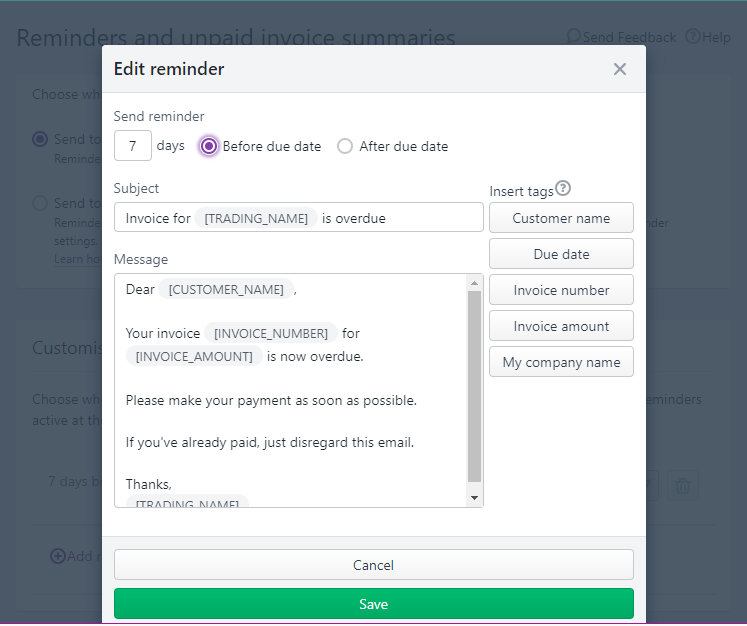
For further information, here's a Help Article on Setting up invoice reminders that you can use as a guide as well.
Please feel free to post again. I'm happy to assist further.
If my response has answered your enquiry please click "Accept as Solution" to assist other users in finding this information.
- joanne122 years agoMember
I have this one setup already for invoice reminders thank you though!
However, I was wondering if we are able to change the settings for the summaries that are sent? It says the summaries will be sent on the 3rd of each month. Can this be changed?
- Sean_DC2 years agoFormer Staff
Hello joanne12
Thank you for clarifying this. I was able to look into this further, but at the moment there is no option to choose what date you want these Unpaid Invoice Summaries will be sent. I do think that this would be a great idea as a feature to have and for that, I will pass it on to the relevant team. You can also post your ideas and suggestions on our Product Ideas Board so that others can vote for them too and give their feedback. In the meantime, I suggest that you check this helpful article on Setting up unpaid invoice summaries that have additional information on the topic that you can use as a guide.
I appreciate your patience and understanding on this. Please let me know if there's anything else I can help you with and I'll gladly look into it further.
Looking for something else?
Search the Community Forum for answers or find your topic and get the conversation started!
Find technical support and help for all MYOB products in our online help centre
Dig into MYOB Academy for free courses, learning paths and live events to help build your business with MYOB.