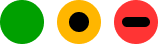Find technical support and help for all MYOB products in our online help centre
Recent Posts & Replies
🚀 Solo sign up not working? Lets fix it!
1 MIN READ Hey Solmates! 👋 We’ve heard that some of you might be running into issues completing your Solo onboarding or logging in. If that’s you, we want to help! Drop a comment below. The more details you can share, the quicker we can solve it. Thanks for your patience—we’ve got your back! 💪117Views1like11Comments- 6Views0likes1Comment
Error when logging on as an employee
I am getting an error message asking to try again when I log on. My manager has readded me to her team already. I have also deleted and reinstalled the app. I have updated my password as well. But still no luck in logging on to my account. Appreciate any help please.18Views0likes1CommentSTP updates and Zero pay slips
Hi Folks, Every time I run an STP update it generates a zero payslip for every single active employee. We do 150 odd pays per week, so now our Print / email Pay Slips / to be emailed is chokkas with hundreds of zero pay slips. Does anyone know how to delete the zero payslips, and to stop more being generated? Thanks Rob6Views0likes0CommentsCapture app - images not showing
Hello, I have recently started using the capture app for our paper receipts that come in. I use MYOB accountright desktop version on a Mac with parallels. I capture the image and send it to the in tray no worries but when I go to enter the new purchase the screen opens blank so I can't get any details from it. Is there something I can do to stop this from happening? Thank you :)4Views0likes0CommentsCustomised forms not visible
Hi MYOB experts. I am now using the desktop version of Accountright (previously used cloud version but we have down-sized so dropped the monthly subscription). In MYOB "set-up" I created a new customised invoice with our new logo and saved it - but the new form is not visible in the drop-down list of templates when I go to print the invoice. When I go to the customer's card file, the new form is also not visible as an option in the drop-down. All that is displayed is the default list of six templates, and in fact none of our company's previous customised forms are visible. If I go back to "set-up" then "customised forms" and look at the list of forms, the new invoice is there, so I am unsure why I can't access it when I print. I have also tried to access the new form using "print/email invoice" under "sales" but again, it is not displaying the form. Any help to get this resolved would be greatly appreciated. My PC runs Windows11. I always update MYOB when prompted and have restarted my PC.77Views1like8CommentsMulti-currency on Browser Version
Is there a timeline for when Multi-currency will be available on the browser version? Using the desktop version limits us to apps we can add on that will sync with the multi-currency side of the business2 hours agoPlace AccountRight: Inventory and Multi CurrencyAccountRight: Inventory and Multi Currency33Views0likes4CommentsBack up zip file
Our back up zip file has a password (no idea how). I need to unzip the file so MYOB can reload it into a new subscription. How can I do this when the 'extract all' option does not work as an error code come up rather than a prompt to enter a password. Google wants me to download all sorts of 'free' hacker downloader tools which i would rather not. The file was backed up from a read only account if that makes a difference.14Views0likes0CommentsRequesting removal of READ ONLY on all company files
Since yesterday, most of our company files ( Banking, Purchase and Sales) are on READ ONLY mode. We cannot do anything. Could we please ask you to help to resolve the problem ASAP? Thank you very much for your assistance. Kind regards9Views0likes1Comment