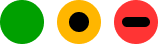Find technical support and help for all MYOB products in our online help centre
Recent Posts & Replies
Error received when clicking into employee card
Hello, Each time I click on the arrow to access an employee card I receive an error message. I've checked and there is only one employee ID 1615 (as per error report) and I need to amend details for this employee. Please assist me with this problem. Thanks heaps :)2Views0likes0CommentsTimesheet Reports for Specified Period
Hello, Early last month I was able to produce two different timesheet reports, Timesheet Details and Timesheet Summary which both allowed for specific time periods to be selected. I now only have one option for a timesheet report which only reports one week at a time. This is not very useful if your pay period is longer than one week. Does anyone know how to find this report, or if this reporting feature has been removed?4Views0likes0CommentsPaid 10 cents less than payslip
Hi I've just noticed that I transferred one of our employees 10c less than the payslip and therefore can't match off the transaction. This was back in January. Given the low amount the employee isn't too concerned. Without reversing the payrun, given it was back in January, what is the easiest way to be able to reconcile the transaction? Thanks39Views0likes4CommentsNew online invoicing upgrade
My client gets paid directly into his bank account-and that's the way he likes it! Please don't tell me that we are being forced to sign up to an Online Payments System (with fees applying) just to be able to continue to email invoices straight from the software??452Views6likes6CommentsSuperannuation Expense Showing in Wrong Accout
Hi, I wonder if someone could help me please? There are 2 bank accounts for the one business. Superannuation Payment is set to come out of bank account 2. When the payment is processed through MYOB the person processing forgets to have it come out of bank account 2 & shows it coming out of bank account 1 in bank transactions. How do I fix this please? The superannuation payment has been accepted. Thanks3Views0likes0CommentsMYOB Payroll, not operational
Hi is anyone else experiencing problems with processing pays right now? MYOB Account Right Payroll is losing Pay Runs and presenting dates that are not current in the pay cycle, now after processing the entire pay, it has an empty pay showing... this happened back in January 2025 when I was forced to reenter all of my pays? Anybody able to help?2Views0likes0CommentsID no. EFT
When I matched and approved transactions under bank feeds, the ID no. appear as EFT. Right now, there's no direct settings to update it not unless we will record it on the spend money under banking or change it manually from EFT to my preferred ID no. I'm using the bank feeds to make my work easier, if you can add the feature then I will spend less time to do my work.10Views0likes2CommentsAdding new Custom Table Schema with MySQL
Hi guys, I am trying to add a new Custom Table Schema. I have just moved to using MYOB Acumatica for my local instance with MySQL dbase. I was previously using Acumatica with SSMS. Now, I am having trouble adding Custom Table Schema, when I try to add, all the tables are in small beginning letter which is odd and when I add it, it will come up with an error and can't publish. Please, can you enlighten me what needs to be done and what am I missing? I didn't have this kind of issue with Acumatica and SSMS. Should I go back to using Acumatica instead? Thank you!8Views0likes1CommentApp Advertisement confusing
Hi , I have subscribed the app. It does not work well with phone. You have to support Ipad size screen. I request for a refund due to its inconvenience but no support if you have subscribed annually. The ads did not mention about that if will be misleading if someone like me subscribed and can not use and can not get a refund Cheers Unhappy client Jo Nguyen21Views0likes1Comment