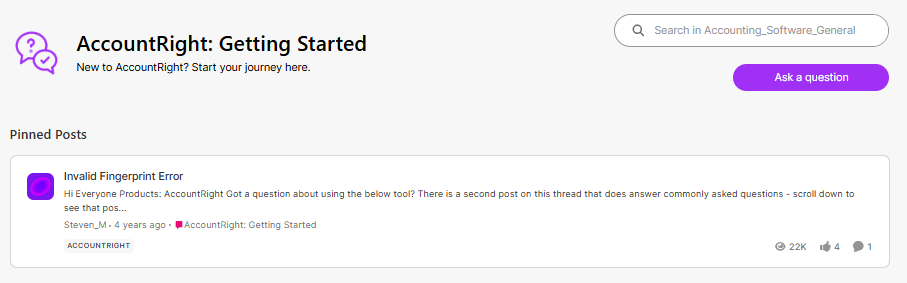Getting Started on the Community Forum!
Welcome to the MYOB Community Forum! This guide will show you the basics of using the space so you can jump right in and participate.
Signing in
For first time users visiting the Community Forum, you'll need to be signed in to engage with other members and begin posting.
On the top right of the page you will see 'Register' and also 'Sign in'.
If you are an MYOB customer already, you can click sign in and use your existing MYOB login to sign in. The first time you do this, you will be prompted to create a username.
If you are not an MYOB customer already, you can still join the forum, after clicking register, you will see an option "Don't have an account? Sign up." Click and follow the prompts.
Setting up your Profile
Your profile is what other users see whenever you make a post or leave a comment. You'll be able to set your own username and profile picture to distinguish yourself from others and can include more information about yourself and your business in your Bio.
Posting on our Community Forum
To make a post, you'll need to navigate directly to the board your question relates to in order to start a new post.
If you're an AccountRight user, check out the boards available here.
If you're an MYOB Business user, check out the boards available here.
For product improvement suggestions and ideas, you can post these in the Ideas Exchange. Our product feedback loop ensures our product teams are able to see all your posts, votes and comments helping shape future priorities.
Check them out below:
MYOB AccountRight Ideas Exchange
We've also set up a few boards where we post all the latest updates from MYOB.
Recommend hitting the bell icon on the top right of the board to receive email notifications stay up to date!
This board is used to provide updates about bank feeds, this includes when we are aware of any delays in feeds being sent to files.
Discover EAPs that are in progress, coming soon or recently closed for your preview to new features that might be coming to our software!
Stay up to date with all the latest news coming from MYOB.
Community Guidelines
We have a set of Community Guidelines in place to ensure everyone has a great experience in the space. Please take the time to read through them before participating in conversations. By participating in the Community Forum, you agree to respect these guidelines.
Once your profile is set up and you've read through the Community Guidelines, you're ready to go! We hope you find this space valuable. If you have any further questions or feedback, feel free to reach out!
Thanks, Amanda
(MYOB Senior Community Experience Analyst)