Thank you for visiting our Partner Zone. This area is an exclusive space for MYOB Partners. Find out how to Partner with MYOB.
- MYOB Community
- MYOB Business
- MYOB Business: Getting Started
- MYOB Business: Sales and Purchases
- MYOB Business: Banking
- MYOB Business: Payroll & MYOB Team
- MYOB Business: Accounting & BAS
- MYOB Business: Reports
- MYOB Business: Inventory
- AccountRight
- The AccountRight Blog
- AccountRight: Getting Started
- AccountRight: Sales and Purchases
- AccountRight: Banking
- AccountRight: Payroll
- AccountRight: Accounting & BAS
- AccountRight: Reports
- AccountRight: Inventory and Multi Currency
- AccountRight: Import/Export & Integrations
- New Zealand
- New Zealand Payroll
- New Zealand GST
- MYOB Advanced
- Advanced: Finance
- Advanced: Sales and Purchases
- Advanced: Staff and Payroll
- Advanced: Construction
- Advanced: Dashboard and Reporting
- Advanced: Integrations and Customisations
- Advanced: General
- MYOB EXO
- MYOB EXO Business
- MYOB EXO Employer Services
- More
- Other MYOB Software
- Product Ideas
- MYOB Business Browser Ideas
- Desktop Ideas
- Accountants & Bookkeepers
- Admin Tasks & General Discussions
- MYOB Accountants Office & Accountants Enterprise
- MYOB Practice (PM/DM)
- MYOB Practice BAS
- Forum Hub
- Welcome to the Community
- MYOB Announcements
- Students & Educators
- Student-Hub
- MYOB Learning Library & Links
- MYOB Community
- >
- AccountRight
- >
- AccountRight: Sales and Purchases
- >
- Invoice reminder function not accessible
- Subscribe to RSS Feed
- Mark Topic as New
- Mark Topic as Read
- Float this Topic for Current User
- Bookmark
- Subscribe
- Printer Friendly Page
Invoice reminder function not accessible
Some of the links and information provided in this thread may no longer be available or relevant.
If you have a question please start a new post.
- Mark as New
- Bookmark
- Subscribe
- Subscribe to RSS Feed
- Permalink
- Report Inappropriate Content
November 2022
November 2022
Re: Invoice reminder function not accessible
Hi @Kimeric
I understand it is frustrating to open AccountRight in the browser when you are using the desktop version. For now it is a work around as the developers are looking into fixing this in the desktop software.
The good news is that some inventory features are now available in the browser! Read more here: Using inventory in AccountRight browser.
We'll soon be adding more advanced features for businesses with more complex needs, such as backordering, tiered pricing, or the ability to build items from other items. We'll keep this page up to date, so you can check back on progress.
Kind regards,
Yanike
MYOB Community Support
Online Help| Forum Search| my.MYOB| Download Page
Did my answer help?
Mark it as a SolutionHelpful? Leave a to tell others
- Mark as New
- Bookmark
- Subscribe
- Subscribe to RSS Feed
- Permalink
- Report Inappropriate Content
November 2022
November 2022
Re: Invoice reminder function not accessible
Hi Yanike
It does work if I log into the Browser version, but I don't want to use that version. I prefer Desktop.
- Mark as New
- Bookmark
- Subscribe
- Subscribe to RSS Feed
- Permalink
- Report Inappropriate Content
November 2022
November 2022
Re: Invoice reminder function not accessible
I don't understand how you can have a feature, somehow delete it (?), and not know how to reinstate it?
- Mark as New
- Bookmark
- Subscribe
- Subscribe to RSS Feed
- Permalink
- Report Inappropriate Content
November 2022
November 2022
Re: Invoice reminder function not accessible
Me too .... I much prefer using my desktop MYOB. The function was there, I originally set it all up on the desktop MYOB, then suddenly it disappeared. The MYOB customer service staff were not even aware of it. ??? Will MYOB re-instate it as it was before ??
- Mark as New
- Bookmark
- Subscribe
- Subscribe to RSS Feed
- Permalink
- Report Inappropriate Content
December 2022
December 2022
Re: Invoice reminder function not accessible
same issue here. I hate using the brower but guess will have to give it a try
- Mark as New
- Bookmark
- Subscribe
- Subscribe to RSS Feed
- Permalink
- Report Inappropriate Content
December 2022
December 2022
Re: Invoice reminder function not accessible
Hi
Just checking if this is on the list to get fixed this year. It's a bit inconvenient to have to open the browser to access something when usually using the desktop app. Thanks, Sam
- Mark as New
- Bookmark
- Subscribe
- Subscribe to RSS Feed
- Permalink
- Report Inappropriate Content
December 2022
December 2022
Re: Invoice reminder function not accessible
Is anyone else having problems with the invoice reminder? It has been over a month now and still not working. Any help please????
- Mark as New
- Bookmark
- Subscribe
- Subscribe to RSS Feed
- Permalink
- Report Inappropriate Content
December 2022
December 2022
Re: Invoice reminder function not accessible
Yes, still have a blank screen in Invoice Reminders! Very frustrating, especially since they don't address our issues, just keep telling us to use the Browser version.
And still don't understand why they can't fixt it since it was there before. It almost seems they deleted it deliberately?
- Mark as New
- Bookmark
- Subscribe
- Subscribe to RSS Feed
- Permalink
- Report Inappropriate Content
February 2023
February 2023
Re: Invoice reminder function not accessible
Ridiculous that MYOB recommends work arounds instead of solving the issue. Do better
- Mark as New
- Bookmark
- Subscribe
- Subscribe to RSS Feed
- Permalink
- Report Inappropriate Content
April 2023
April 2023
Re: Invoice reminder function not accessible
I am replying to someone posting in October, does this mean that this problem hasn't been resolved yet? I can't set it up nor select it in the Customer Card profile.
Any and all help much appreciated as it is imperative I get this working.
Hope you all have a wonderful weekend! :-)
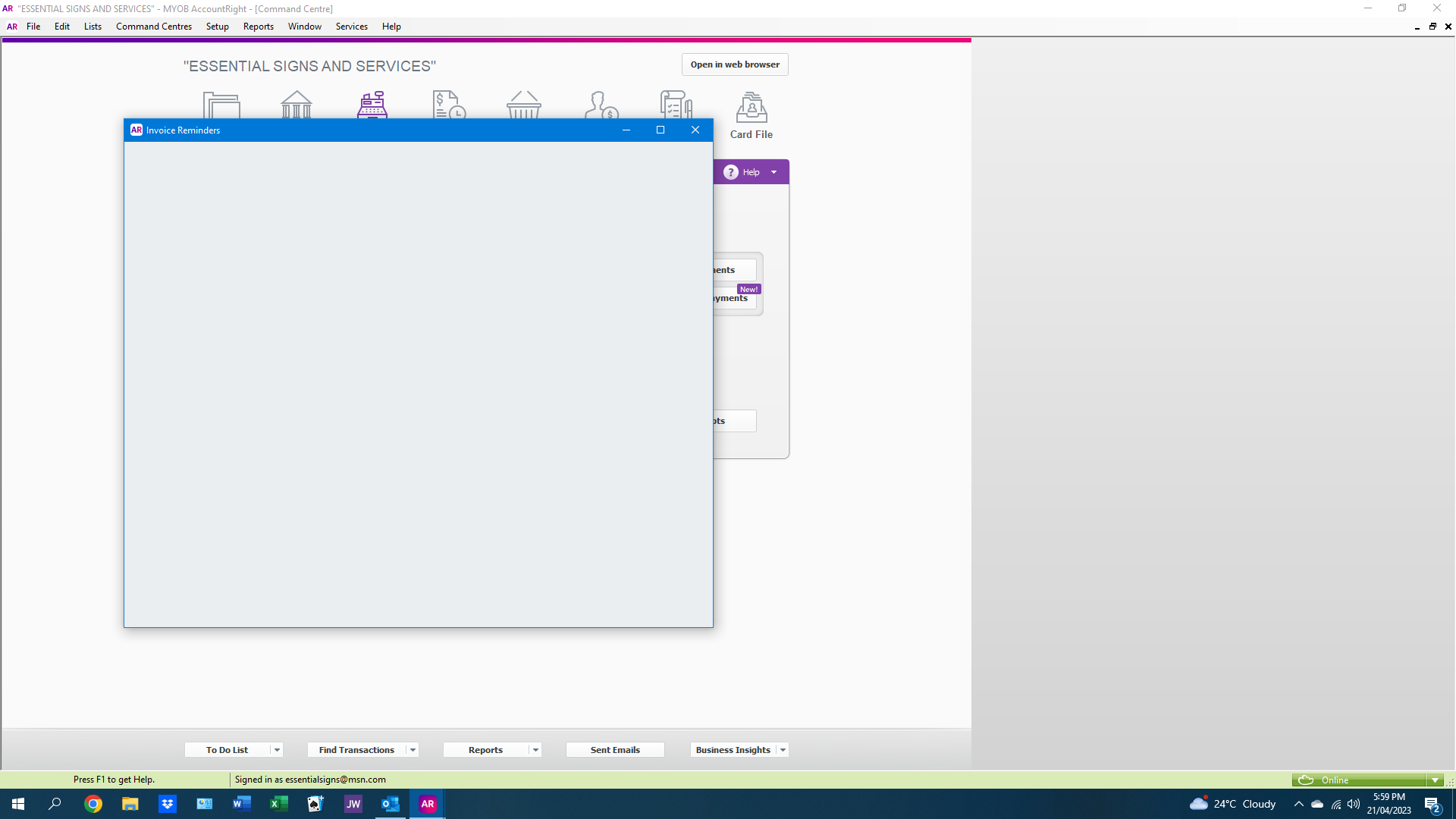
Didn't find your answer here?
Related Posts
|
9
|
553
|
|||
|
3
|
314
|
|||
|
5
|
410
|
|||
|
5
|
364
|
|||
|
0
|
288
|