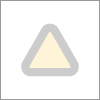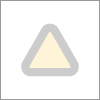Hi MalloryJ,
Thank you for your post and welcome to the Community Forum.
Thank you for sending screenshots to help us investigate on the issue. Very much appreciated. As for this matter, the statement formatted according to your preferences, daily ageing or monthly ageing period. To access that Setup>>Preferences>>Reports & forms and choose Use Monthly Ageing Periods and Identify by Month Numbers.
You can customize your Statement to suit your business needs, from Setup>>Customize Forms, you can choose the fields you would like to appear on your statement. You can check out this Help Article Personalizing forms has helpful information.
If you need further help, feel free to post again. I'll be pleased to help.
If my response has answered your enquiry, please click "Accept as Solution" to assist other users find this information.
Kind Regards,
Cel