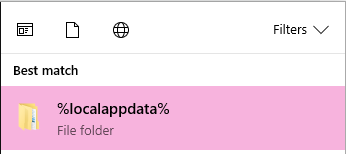2019.1 SE Payroll Fail
- 6 years ago
Hi SQLTemp
You are covering a few different things here. I'll number then as I explain them.
1. The company file GUID aka Id
The company file guid or Id as it can referred to is unique per file. It is baced on a few things but mainly the serial number (Company Infomration >> Setup) and the Comapny File ID (Help >> Abount MYOB AccountRight) when inside the file. It will never change as far as I am aware as stated before this is unique per file. If it is changing I would suggest asking the developer community or sending and email to our API support staff developers@myob.com
2. The IP address and port number
These can actually be changed from the configuation file for the API Add-on application. This is typically located in "%localappdata%\Programs\MYOB\AddOnConnector\2.0.2019.1" in this case. You are looking for a file called *MYOB.AccountRight.API.AddOnConnector.exe.config* which will contain the setting you would like to change.
A brief description of the 2 you'd like to change are:
- PublicAddressServer
- PublicAddressPort
- InstallationAddress
3. Confirming that you were able to process a payroll
Please let us know if you able to process a payroll successfullly
Additional comments:
If there is anyhting else that you would like to question or get pointed in the right direction with please let us know.