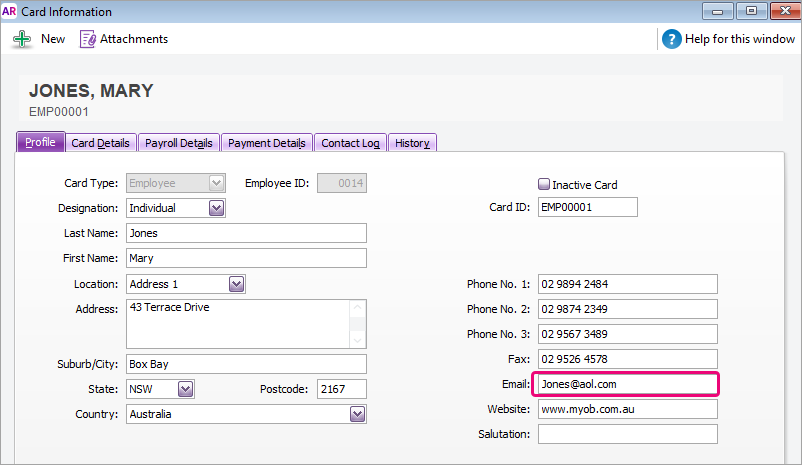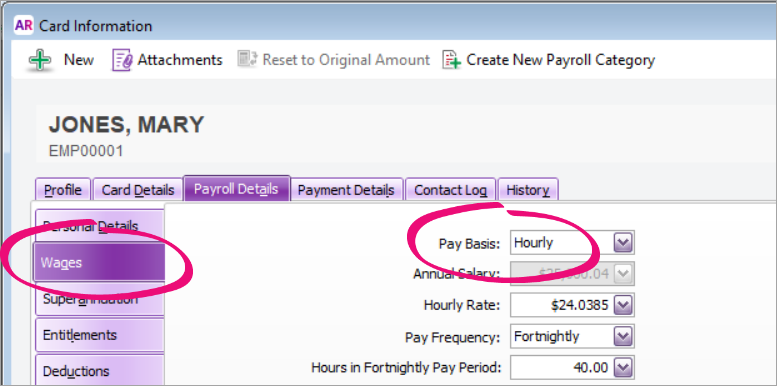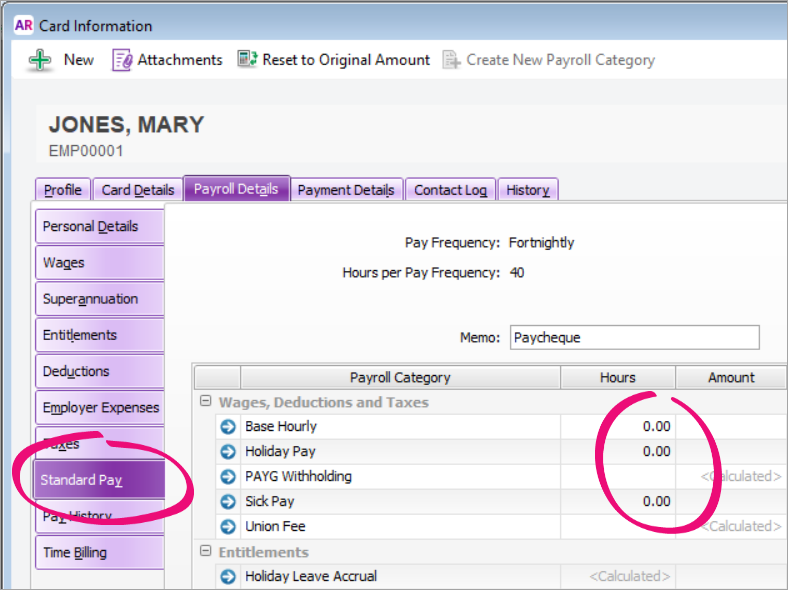Hi MrsTucker
The main thing to check while adding employees is their email address. If they have a valid email address in the Employee card, they should be added. In addition, their pay basis should be hourly. Please follow the steps given below to ensure they are set up as explained:
-
Go to the Card File command center and click Cards List. The Cards List window appears.
-
Click the Employee tab.
- Click the zoom arrow next to the card of an employee that will use MYOB Team. The Card Information window appears.
-
In the Profile tab, ensure that a valid email address has been entered in the Email field. This will be the same email address the employee must use to sign in to the MYOB Team app.
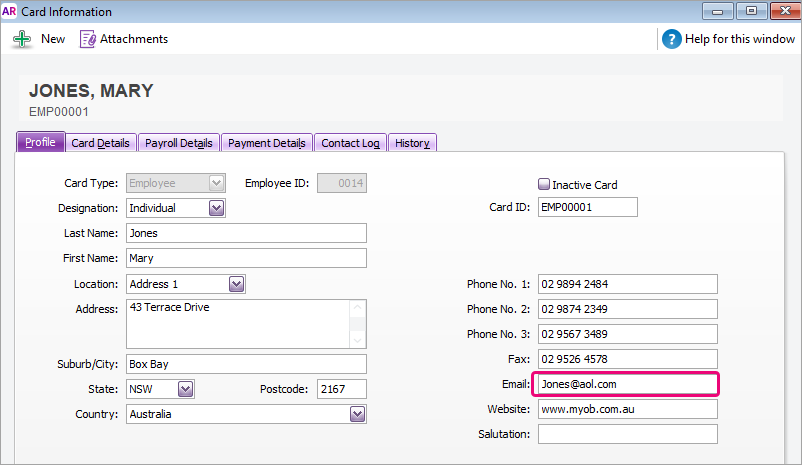
-
If the employee will be submitting timesheets using MYOB Team:
- Click the Payroll Details tab.
- On the Wages tab, ensure the Pay Basis is set to Hourly. Salary based employees can't submit timesheets using MYOB Team.
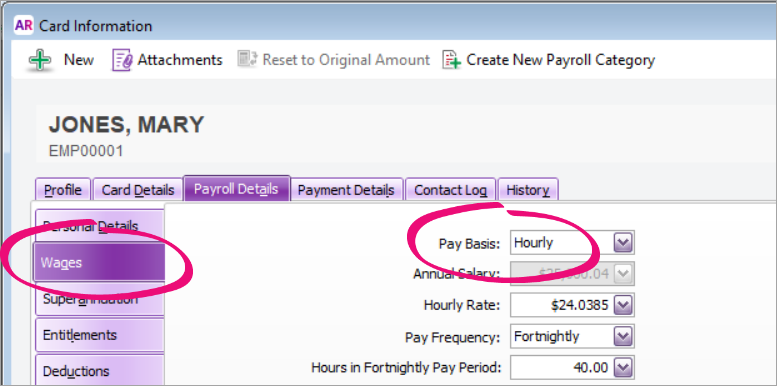
- On the Standard Pay tab, ensure there are no hours recorded. Any hours here will be included in their pay on top of submitted timesheet hours.
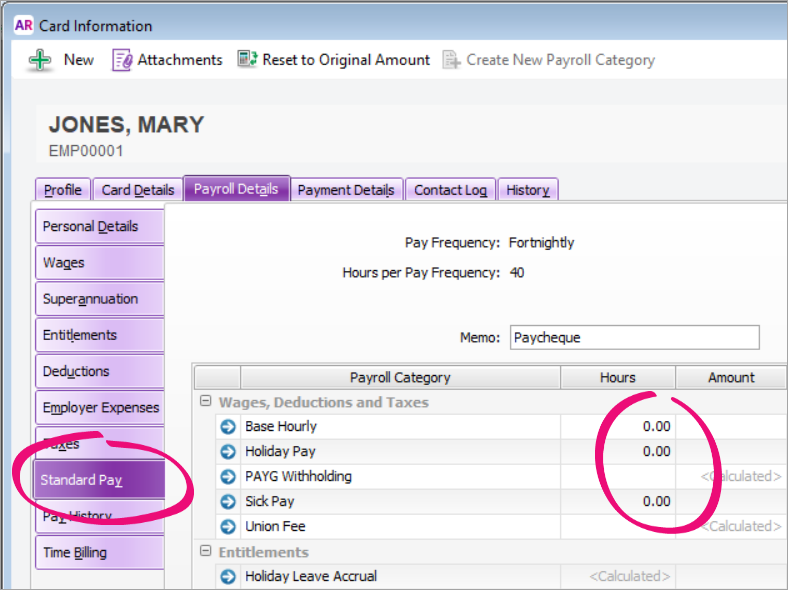
If nothing works, we will have to check the account from our end, therefore, please send us their email addresses and your serial number by a Private Message.