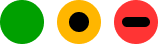Find technical support and help for all MYOB products in our online help centre
Recent Posts & Replies
- 6Views0likes1Comment
ANZ Credit Card bank feed
Hi, we have an ANZ business CC account with multiple cards linked to it but it is shown only as the parent account in both ANZ banking - all CC transactions shown in one list - and MYOB as linked to one GL account. Has anyone had a similar experience or know how to separate the accounts in MYOB so they can be recognised correctly for the bank feed/3Views0likes1CommentBar code scanning software
Could anyone recommend barcode scanning hardware (handheld scanner) and software that can be integrated with MYOB AccountRight? Our wholesale business manages close to 1,000 SKUs. Currently, we manually pick and pack orders, but we are considering transitioning to using barcodes for each SKU to enhance accuracy and efficiency. This would allow our staff to immediately identify if they have selected the incorrect product.3 hours agoPlace AccountRight: Import/Export & IntegrationsAccountRight: Import/Export & Integrations9Views0likes1CommentBusiness Verification
We've received an email about verifying our business for secure invoicing. We don't use any of the online invoicing options and have no plans to. Do we still need to go through the verification process? By verifying will there be any changes to our invoice setup? Will we have to set up our system/invoices so that none of the online payment options appear on the invoices? Thanks557Views2likes29CommentsOnline Payments application
I’m already approved for Tap to Pay, do I need to apply again for Online Payments?Solved9Views0likes1CommentAdditional pay in the middle of a cycle
Hi I have an employee who needs to be paid for a couple of days in the middle of a pay cycle. I'm filling in doing the pays while the usual person is on leave so am a bit unsure about this. Do I just do "Process individual employee" and todays date? Will the effect him in any way for the next payrun? Thanks17Views0likes3CommentsWhy aren’t invoices showing up as income once paid?
I’m a little confused. When an invoice is paid and matched with the bank account, should it show up in the income list? I tried adding invoices manually but then it doubled the income in the total amount. Am I supposed to add the invoice as income when it’s paid and if so, how do I do that? Thanks36Views0likes3CommentsBusiness verification
I have a client who cannot email out invoices as his business verification is incomplete. He has submitted 2 support requests - nothing has happened! I rang MYOB support on his behalf this morning waiting to be transferred to the Financial Services department only to cut off while waiting!!!!! MYOB - what is going on? How can I help my client?????357Views1like8CommentsTab key function no longer working in date area of invoice.
Hi since the recent 2025.2.1.9 update I can no longer use my left hand keyboard Tab Key function button when entering a date on either an invoice or a quote. You now have to manually type your date in then move the Mouse cursor to enter in further information. When you have multiple entries this is extremely time consuming!! Can I please have a MYOB representative attend to this please. Thank you.917Views17likes60CommentsExporting Data
Why does your export assistant export information I did not select? I am trying to increase my prices across the board, but this is IMPOSSIBLE to do when you are INCLUDING ALL MY INACTIVE ITEMS. These are INACTIVE for a reason. Where is the DELETE option?? Last year I spent quite a lot of time on the phone to troubleshoot this problem. Noone at MYOB had any clue as to why this was happening. No explanation and no answer. I DO NOT have time to go through the exported spreadsheet and delete one by one the rows I DO NOT NEED. One mistake and MY IMPORT IS INCORRECT. Xero is looking better and better everyday!! Not only are my CURRENT items sold exported but so is everything INACTIVE and even more problematic...EVERYTHING I BUY!!! 4317 excel lines!!!! ts a joke....I have been putting off my price increases because your system is flawed.4 hours agoPlace AccountRight: Import/Export & IntegrationsAccountRight: Import/Export & Integrations9Views0likes1Comment