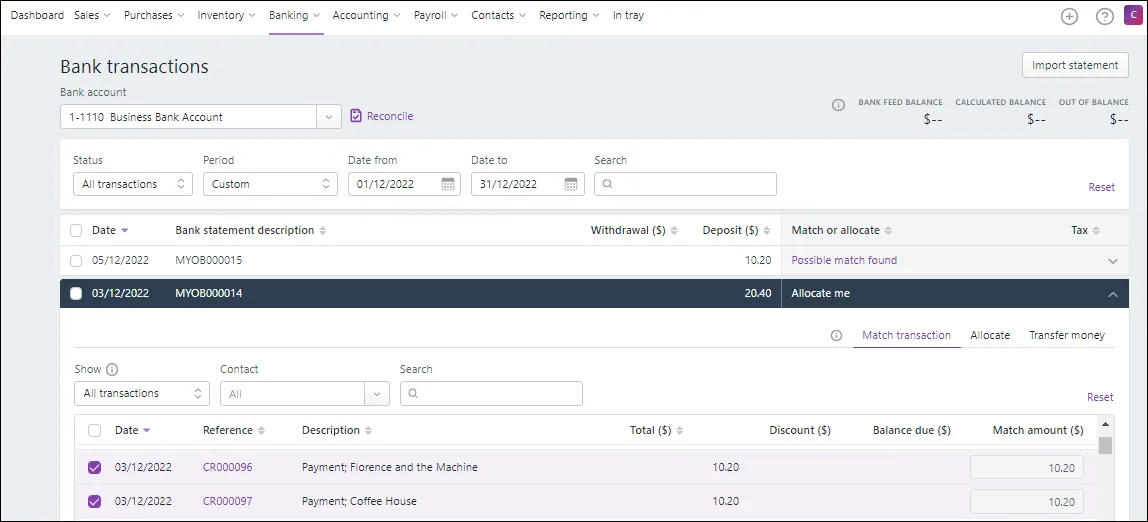Hi bevmacl,
Thanks for your response.
When you receive a bank feed, MYOB aims to automatically pair transactions from your fees with existing MYOB records. If there are no recorded MYOB transactions, you have the option to manually match them. If you don't find a corresponding transaction for your bank transaction, I recommend ensuring that the transactions you're attempting to match aren't reconciled or marked as checked in the reconcile accounts window, as this could hinder the process. If manual matching proves unsuccessful, you can allocate bank transactions directly to one or more of your accounts. Please refer to the Help article below for guidance on how matching bank transactions works.
Also, feel free to explore our Community Forum post for tips on how to ensure a transaction appears in the match transaction window.
Feel free to post anytime you need further help.
If my response has answered your inquiry, please click "Accept as Solution" to help other users find this information.
Cheers,
Princess