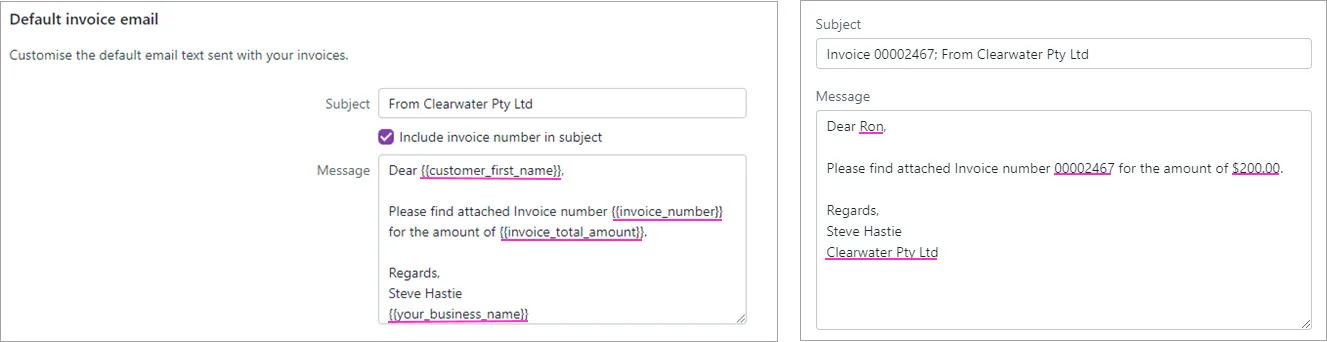Hi APTNZ,
Thank you for your post and welcome to the MYOB Community Forum. I hope you find plenty of useful information.
We're sorry to know that you're getting an error message with this. You may set up this email variable on the default email message. To do this, you may proceed on the following steps below:
- Click your business name and choose Sales settings.
- Click the Email defaults tab.
- In Email settings, enter the from name.
- Enter the Reply-to email address. This is the "from" email address displayed to your customers that they'll be able to reply to.
For the default invoice/sales order/quote/statement email sections, enter the default subject and message text you want to use. You can:
- select the option to Include invoice/order/quote number in subject.
- enter free text in the subject or message for statement emails.
- enter email variables in the subject or message for invoices and quote emails. These variables automatically enter information from your business.
You may refer to this screenshot I have provided below to know the difference in how this is being set up under the default email messages. Also you may check this help article, set up your default email messages for detailed information and steps regarding this matter.
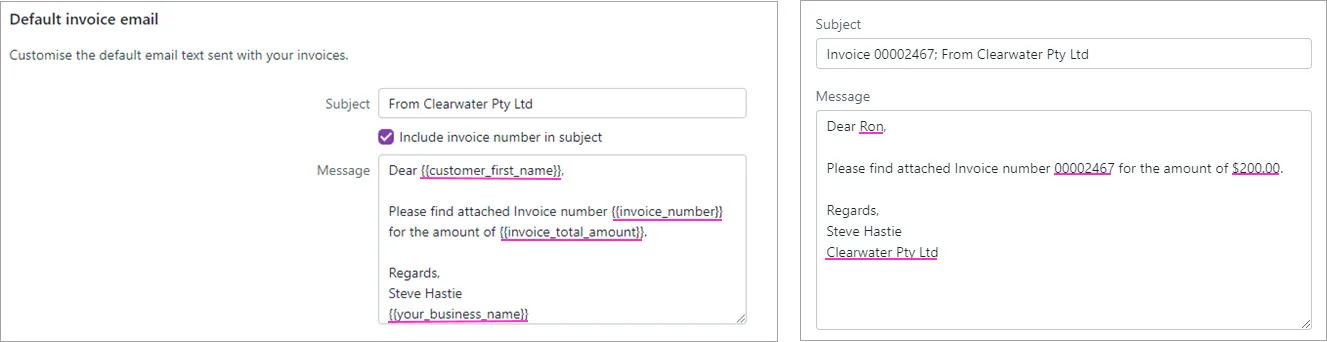
If you need further help, don't hesitate to start a new post and we'll be happy to assist.
Otherwise, if my response has answered your enquiry, please click "Accept as Solution" to assist other users find this information.
Cheers,
Shella