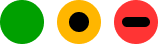Product Help & Ideas
Community Groups
Updates and Announcements from MYOB
Software not running properly?
Featured Places
Find technical support and help for all MYOB products in our online help centre
Recent Posts & Replies
Vote for Quotes!
Hey Solmates! 😎 We’ve seen a bunch of you asking if you can create quotes in Solo. Right now, that’s a no-go—but that could change! 🚀 If this feature would make your life 100x easier, smash that vote button and drop a comment! 🗳️💬 Tell us how you’d use it, what you’d love to see, and why it matters to you. The more votes it gets, the closer it gets to landing on our roadmap. Let’s bring this to life! ✨222Views20likes6CommentsMYOB Stuck in Backup Process
Hi Everyone I'm having trouble I started my backup this afternoon and it was taking ages and not processing so I closed MYOB and now it's stuck in the back up process and won't let me back in. Can you please help I need to be able to get into my file and get it back up and running before by the morning565Views0likes39CommentsExporting Data
Why does your export assistant export information I did not select? I am trying to increase my prices across the board, but this is IMPOSSIBLE to do when you are INCLUDING ALL MY INACTIVE ITEMS. These are INACTIVE for a reason. Where is the DELETE option?? Last year I spent quite a lot of time on the phone to troubleshoot this problem. Noone at MYOB had any clue as to why this was happening. No explanation and no answer. I DO NOT have time to go through the exported spreadsheet and delete one by one the rows I DO NOT NEED. One mistake and MY IMPORT IS INCORRECT. Xero is looking better and better everyday!! Not only are my CURRENT items sold exported but so is everything INACTIVE and even more problematic...EVERYTHING I BUY!!! 4317 excel lines!!!! ts a joke....I have been putting off my price increases because your system is flawed.23 hours agoPlace AccountRight: Import/Export & IntegrationsAccountRight: Import/Export & Integrations15Views0likes2Commentsopening myob - states backup in progress
Hello I am unable to login to MYOB due to the error message 'Backup in progress This company file is currently backing up You can sign on once the backup is complete.' The backup appears to be frozen. Can you please reset our file to active to enable login. Thanks AlisonSolved295Views0likes10CommentsTimesheet (manual entry)
hi, I am new to myob payroll and trying to do a pay run, but it seems like I cannot enter my employee hours myself anywhere or even upload a timesheet, as we have only 1 employee who does not want to use myob team to enter hours. Is there any manual way to input the employee hours thanks15Views0likes2CommentsShowing payment day when matching to bank account
It would be great when matching bank deposits that it shows what date the invoice was paid not just the name. Sometimes I have multiple invoices / expenses with the same name and I find it hard to match. For example I pay regular market fees that I have entered as upcoming expenses however when matching it showsall of them but does have any due date visible so I end up matching to the wrong one.4Views0likes0Comments- 13Views0likes1Comment
ANZ Credit Card bank feed
Hi, we have an ANZ business CC account with multiple cards linked to it but it is shown only as the parent account in both ANZ banking - all CC transactions shown in one list - and MYOB as linked to one GL account. Has anyone had a similar experience or know how to separate the accounts in MYOB so they can be recognised correctly for the bank feed/8Views0likes1Comment