Thank you for visiting our Partner Zone. This area is an exclusive space for MYOB Partners. Find out how to Partner with MYOB.
- MYOB Community
- MYOB Business
- MYOB Business: Getting Started
- MYOB Business: Sales and Purchases
- MYOB Business: Banking
- MYOB Business: Payroll & MYOB Team
- MYOB Business: Accounting & BAS
- MYOB Business: Reports
- MYOB Business: Inventory
- AccountRight
- The AccountRight Blog
- AccountRight: Getting Started
- AccountRight: Sales and Purchases
- AccountRight: Banking
- AccountRight: Payroll
- AccountRight: Accounting & BAS
- AccountRight: Reports
- AccountRight: Inventory and Multi Currency
- AccountRight: Import/Export & Integrations
- New Zealand
- New Zealand Payroll
- New Zealand GST
- MYOB Advanced
- Advanced: Finance
- Advanced: Sales and Purchases
- Advanced: Staff and Payroll
- Advanced: Construction
- Advanced: Dashboard and Reporting
- Advanced: Integrations and Customisations
- Advanced: General
- MYOB EXO
- MYOB EXO Business
- MYOB EXO Employer Services
- More
- Other MYOB Software
- Product Ideas
- MYOB Business Browser Ideas
- Desktop Ideas
- Accountants & Bookkeepers
- Admin Tasks & General Discussions
- MYOB Accountants Office & Accountants Enterprise
- MYOB Practice (PM/DM)
- MYOB Practice BAS
- Forum Hub
- Welcome to the Community
- MYOB Announcements
- Students & Educators
- Student-Hub
- MYOB Learning Library & Links
- MYOB Community
- >
- AccountRight
- >
- AccountRight: Payroll
- >
- Re: Moving an employee from fixed term to permanen...
- Subscribe to RSS Feed
- Mark Topic as New
- Mark Topic as Read
- Float this Topic for Current User
- Bookmark
- Subscribe
- Printer Friendly Page
Moving an employee from fixed term to permanent part time
- Mark as New
- Bookmark
- Subscribe
- Subscribe to RSS Feed
- Permalink
- Report Inappropriate Content
2 weeks ago
2 weeks ago
Moving an employee from fixed term to permanent part time
Hi, I need to move an employee from a fixed term contract to permanent part time (so still paid hourly). On the employee card, there is no option to edit the employment status. How do I do this?
Solved! Go to Solution.
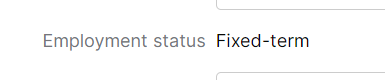
- Mark as New
- Bookmark
- Subscribe
- Subscribe to RSS Feed
- Permalink
- Report Inappropriate Content
2 weeks ago
2 weeks ago
Re: Moving an employee from fixed term to permanent part time
Hi @adannable,
Thanks for your post, and welcome to the Community Forum! Our help article "Changing an employee's salary or hourly rate" provides information and instructions on what you'll need to do or check. You can also find relevant details under the FAQ "How do I change an employee from full time, part time, or casual?"
Feel free to post again, we're happy to help!
If my response has answered your enquiry please click "Accept as Solution" to assist other users find this information.
Regards,
Earl
Online Help| Forum Search| my.MYOB| Download Page
Did my answer help?
Accept it as a Solution
Leave a to tell others
- Mark as New
- Bookmark
- Subscribe
- Subscribe to RSS Feed
- Permalink
- Report Inappropriate Content
2 weeks ago
2 weeks ago
Re: Moving an employee from fixed term to permanent part time
Hi,
That article doesn't look like my MYOB? I'm in NZ not AU. I attached a snippet in my last message showing how I cannot edit the status. What do I do?
- Mark as New
- Bookmark
- Subscribe
- Subscribe to RSS Feed
- Permalink
- Report Inappropriate Content
2 weeks ago
2 weeks ago
Re: Moving an employee from fixed term to permanent part time
Hi @adannable,
I apologize for any confusion caused. To resolve this issue, you'll need to create a new employee card. The employment status (Permanent, Casual, Fixed-term, or Contractor) will determine the employee's default leave setup, as explained in detail in the Leave tab below. Please note that once you've saved the employee's details, you won't be able to change this setting. For detailed instructions, please refer to this help page under the "Employment" section.
Feel free to post again, we're happy to help!
If my response has answered your enquiry please click "Accept as Solution" to assist other users find this information.
Regards,
Earl
Online Help| Forum Search| my.MYOB| Download Page
Did my answer help?
Accept it as a Solution
Leave a to tell others
Didn't find your answer here?
Related Posts
|
7
|
205
|
|||
|
2
|
425
|
|||
|
4
|
493
|
|||
|
12
|
881
|
|||
|
4
|
450
|