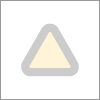Forum Discussion
6 Replies
Sort By
Replies have been turned off for this discussion
- andrew18Contributing User
Hi Melisa
This only worked when I set the freight to an account on the very first invoice.
After that, the 2nd invoice I tried to save and duplicate did not allow me to save the duplicated invoice due to the tax code error.
I tried unlinking the freight account and setting it up again but the selected tax code error message came up again.
- andrew18Contributing User