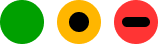Product Help & Ideas
Community Groups
Software not running properly?
Featured Places
Find technical support and help for all MYOB products in our online help centre
Recent Posts & Replies
Error when logging on as an employee
I am getting an error message asking to try again when I log on. My manager has readded me to her team already. I have also deleted and reinstalled the app. I have updated my password as well. But still no luck in logging on to my account. Appreciate any help please.4Views0likes0CommentsCash Purchase , Freight for the Purchase
Purchased 425 jeans from Blue Ridge Denim, a premium-quality jeans manufacturer in Italy, paid in cash. Each unit costs $215, excluding GST. In addition to this, $32 (including GST) per unit was paid to Nigel Forwarders for shipping the inventory to Auckland. I want to keep the entries separate so payment can be made to blue ridge and Nigel Forwarder separately. Kindly advice how to post this. In case of cash purchase of Inventory, first passed a bill and on the same day recorded payment. is that correct way . If i do spend money inventory selection and item list selection is not available.9Views0likes2Comments🚀 Solo sign up not working? Lets fix it!
1 MIN READ Hey Solmates! 👋 We’ve heard that some of you might be running into issues completing your Solo onboarding or logging in. If that’s you, we want to help! Drop a comment below. The more details you can share, the quicker we can solve it. Thanks for your patience—we’ve got your back! 💪115Views1like10CommentsEmployee YTD Figures
Hi there, I've recently acquired a new client and am in the process of setting up their payroll. Since they have transitioned from another accounting system, I'm unsu8re how to add the YTD pay figures for employees who have already been paid in this financial year. I do have the YTD figures provided by their previous accountant, and I'm looking for a manual way to enter this information. However, I want to ensure that I don't accidentally report duplicated date to the ATO through STP for each employee. Does anyone have any suggestion on how to proceed? Thank you in advance!3Views0likes0CommentsDelete Payment - Which users have access to this feature?
I'm the administrator of a MYOB ledger, and can easily delete a Bill Payment (from Edit menu, I choose Delete Payment). I have a new staff member who I have given access to the Purchases module only, and the Delete Payment item is greyed out for them. What additional access do I need to give them to enable them access to this feature? I've tried giving Banking access as well which doesn't work. Thankyou6Views0likes2CommentsCalendar dropdown not responding
Hi, for the last week or two I cant enter / change calendar days by clicking with my mouse. This includes clicking the right & left arrows. Nothing responds - the calendar just collapses back and shows the date already entered. I can overtype but it's getting frustrating. Ive tried in both Safari and Chrome, and checked my operating system currency. Like I said - it worked fine but now doesn't work at all.26Views1like5CommentsMulti-currency on Browser Version
Is there a timeline for when Multi-currency will be available on the browser version? Using the desktop version limits us to apps we can add on that will sync with the multi-currency side of the business11 hours agoPlace AccountRight: Inventory and Multi CurrencyAccountRight: Inventory and Multi Currency21Views0likes2CommentsExport employees' and contacts' information to excel for MYOB Business web-based users
For MYOB Business web-based users, it would be great to have a function that we can export employees' all information to excel. We can share some information like name, address, phone and email address to company admin staff, rather than let them login MYOB to view such information. Similar function required for Contacts as well. Thank you for your consideration and support.2Views0likes0CommentsExport employees information to excel
It would be great to have a function that we can export employees' all information to excel. We can share some information like name, address, phone and email address to company admin staff, rather than let them login MYOB to view such information. Thank you for your consideration and support.11Views0likes2Comments