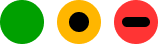Product Help & Ideas
Community Groups
Updates and Announcements from MYOB
Software not running properly?
Featured Places
Find technical support and help for all MYOB products in our online help centre
Recent Posts & Replies
Unpaid Bills Report Fails to Load + Incorrect Warning on Reports After New Financial Year Started
Hi team, Since starting a new financial year in MYOB Business (now set to 1 April 2025 to 31 March 2026), I’ve encountered two frustrating issues that seem directly linked to the year rollover: 1. Unpaid Bills Report Will Not Load (Any Date) The Unpaid Bills report no longer works at all. Regardless of the “As at” date selected — past, present, or future — the report fails every time and displays: ❌ “Failed to load the report.” This issue began immediately after I started the new financial year. It doesn’t appear to be related to a specific supplier or setting. I’ve tried clearing the cache, switching browsers, trying a new PC entirely, and testing multiple date combinations — but nothing works. The attached screenshot shows the error on a report dated 6 April 2025 (today’s date), but I’ve tried many other dates, too, with the same result. The Unpaid Bills report is officially dead. 2. Misleading Warning Message on Reports When I run reports like the Balance Sheet, I see a persistent warning: ⚠️ “The current financial year for this file is 2026. To avoid incorrect balances, please update the financial year on the business details page.” This is confusing because I updated the financial year (as I normally would when I finish my tax filings and close off a financial year), and my settings clearly show: Financial year: 1 April 2025 to 31 March 2026 Lock date: 31 March 2025 Even though everything is configured correctly, the system seems to treat the setup as incomplete or invalid. 🧠 In Summary: The Unpaid Bills report is completely broken after rolling into FY2026 The warning on reports (e.g. Balance Sheet) is incorrect and misleading Both issues began only after the financial year rollover 📎 Screenshots attached: Unpaid Bills report error (dated 6 April 2025) Balance Sheet report with the warning Financial year settings Any help resolving these issues — or confirming whether they are known bugs — would be greatly appreciated. Let me know if you need any additional detail from my end.20Views0likes3CommentsSaving frequently used items
We got this great idea via the digital assistant and we thought we simply MUST share it with our Solmates and see what you guys think. Don't forget to vote on the ideas you'd like to see implemented! "I’d love to have a way to save my go-to invoice items instead of typing them out every single time. For example, if I often bill for “Logo Design” at $500, I could just save it once and quickly add it to any invoice. It would save me so much time and effort, making invoicing way easier and more efficient."125Views8likes10CommentsChange of details
Hi, I would like to change just the company name and ABN that my MYOB software is currently being billed to. I have 3 businesses but only 1 is now actively subscribed to MYOB Business Pro with payroll, the other 2 used to use MYOB Accountedge Network Edition, but have since transferred to using MYOB Accumatica. I am aware of the Change of details from, but i'm unsure how to complete exactly it as i haven't sold the business i just want the company billing name & ABN changed to the only business that is now using & paying for the MYOB software. I still need access to my old Accountedge data so i don't want to loose any of that ability in this name change process either. Can you please advise which sections i need to complete on the change of details form to enact this request without loosing any access?10Views0likes1CommentReconciliation Report
Our Reconciliation Report started showing entries from 2007 after an update i think about 2 years ago. There is 15 Cleared Cheques entries all dated in May & June 2007 and 29 Cleared Deposits all dated June 2007. These do not affect anything except look confusing and should not be there and why are they? My accountant has asked if this can be rectified and cleared. Help Please..6Views0likes1CommentProject Drop-Ship related POs should carry the Project address and Contact details to shipping tab
Currently this information has to be manually updated and it is inefficient, particularly for Contraction clients. Further, Project Contact details also to be added to the below window.8Views0likes1CommentCalendar dropdown not responding
Hi, for the last week or two I cant enter / change calendar days by clicking with my mouse. This includes clicking the right & left arrows. Nothing responds - the calendar just collapses back and shows the date already entered. I can overtype but it's getting frustrating. Ive tried in both Safari and Chrome, and checked my operating system currency. Like I said - it worked fine but now doesn't work at all.10Views0likes2Comments🚀 Solo sign up not working? Lets fix it!
1 MIN READ Hey Solmates! 👋 We’ve heard that some of you might be running into issues completing your Solo onboarding or logging in. If that’s you, we want to help! Drop a comment below. The more details you can share, the quicker we can solve it. Thanks for your patience—we’ve got your back! 💪105Views1like8CommentsWhy can't I change my subscription level?
I have been using MYOB Premier in all it's variations for 20+ years. Our business is now sold. We are retired and I want to change my subscription level to something more appropriate ie pay less each month acknowledging I will have access to less features - mainly features I no longer need. I wrote to support (which was acknowledged with a job#) last Monday and sent a reminder a few days later but have heard zippedy doo da. Can someone from MYOB please assist? PatB6Views0likes0CommentsSurcharge from online payments not shown on invoice
When a customer pays for an invoice using the MYOB online payment system and the fee payment is set to be paid by the customer, the invoice doesn't update to show the service fee or surcharge that the customer paid. My customers then need to have a copy of the invoice showing this surcharge amount. Can the invoice please be updated to show the surcharge that both I can view as the supplier and the customer can view? This link refers to the issue commonly in the MYOB Community: Provide receipt showing surcharges | MYOB Community Thanks.8Views0likes1Comment